Know that MMS is the way to go, but you’re not sure about creating MMS files?
Relax – we’re here to help. Our guide takes you through the basics, demystifies some things and gives you tools to create MMS files quickly and easily.
Here’s what it comes down to – file type and size. Let’s break it down.
Let’s start with the basics: file types.
With MMS, the world’s your oyster: whether it’s sending images, video, audio, maps, contact details, calendar information and more. And, better still, we can help you do it!
And, while some of the file types may be acronyms you hear every day, we will break them down and show you how to optimise for mobile delivery.
Who likes an acronym anyway? Let’s get into creating MMS files that convert.
Image files
Image file formats come in several types that you may already including JPEG, PNG, and GIF. So, the file types you’ll be looking at are:
- .png (Portable Network Graphics), which is great for images that need a transparent background
- .jpg or .jpeg (Joint Photographic Experts Group) is typically used for complex images with a wide range of colours
- .gif (Graphics Interchange Format) is best for simple graphics and animations.
The choice of image file format depends on what you’re hoping to achieve. We’ve seen striking single images to promote outlet sales and GIFs that showcase a range of artwork.
Here’s a GIF we really love.
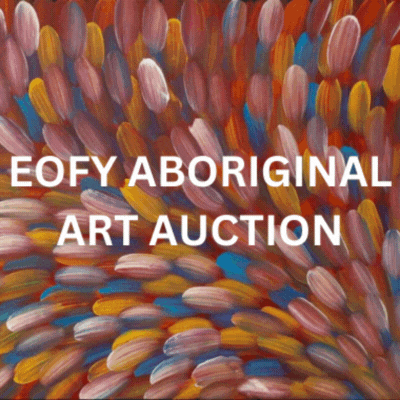
Audio Files
Audio files come in many forms, each with unique properties. The audio files that work for MMS are
- .amr
- .aac
- .mp3
- .mpeg3
- .ogg
- .wav
You’ll find that MP3 (MPEG audio Layer 3) can produce more compressed files and WAV (Waveform Audio Files), which offers high-quality sound but create larger file sizes are the most common formats.
Our top picks for using audio are in campaigning by politicians to share updates about the community and at election time.
Video Files
Video files combine audio and visual data. The most common file types you’ll spot here are
- .mpg or .mpeg
- .mp4
- .avi
- .mov (which is often used saved when using Quicktime)
- .3gpp
- .wmv
Most video programs you use will let you save into one of these file formats. Try video MMS for luxury or high-value items, such as cars, real estate and to launch new product lines, such as a runway video to show a new collection.
Document Files
A more interesting way to use MMS is deliver information through files. Here’s a few options
- .vcf (Virtual Contact Files) which are a standard file format for electronic contact cards. They contain information like names, addresses, phone numbers, and email addresses, and can be easily shared via email or other digital methods. vCard files are universally recognized, making them convenient for sharing contact information.
- .pdf (Portable Document File) which are commonly used to share documents quickly, without the worry of program compatibility or modifications.
Here’s a few examples of how they could look.
Contact Files
You can use contact files to share key information like your number, address, website and more straight to your customer’s phone and contacts. It’s a quick and easy way to save your details to the phone for simple access for your customers.
Just like calendar files, contact files can be shared digitally and are widely supported across devices.
- .icf
- .vcf
Calendar Files
Calendar files are used to store calendar event details that can be imported into various calendar applications. Think about sending information – such as event descriptions, start and end times, and locations – straight to the calendar!
Just like vCard files, calendar files can be shared digitally and are widely supported across devices and calendar programs. We support the major calendar formats that work on most phones and calendar programs, including
- .ics
- .vcs
File sizes
MMS works on cellular networks, which means huge file sizes can’t be transmitted like email or file dropping, so think about the right channel mix for your customer.
Here are key things to know:
- Keep your files under 1.2mb
- Consider using compression software (but check that it’s looking good!)
How to create the files
There’s a bunch of tools and software you can use, from graphic design tools to creating vCards and Calendar files.
Our favourites at Tall Bob are:
- Canva for our image, audio and video files – there’s even a free version to get started
- Apple Contact, GMail Microsoft Outlook for vCards
- Apple Calendar, Google Calendar or Microsoft Outlook for ICS calendar files.
So, ready to create MMS files?
Creating a great message is just the beginning. When you’re ready to start delivering with impact, we’re here to help.
From message design, knowing the right channel mix and building it into your systems, our team is here to help.
Want to talk to the team?


